Posted October 2nd, 2006
In the past few months, there have been a hell of a lot of top ten lists. No joke, thousands have been made. There's been everything from the top ten most beautiful apps, to the top ten Web 2.0 losers (and winners), to the top ten Pink for October reboots. But throughout all the top ten lists I've seen make the front page of Digg, I have yet to see one for dashboard widgets. So, I now introduce to you my list of the top ten dashboard widgets available for Dashboard.
#10 - MacZot!
Widget Machine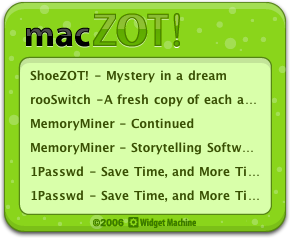
MacZot is the discount store of Mac shareware. They take excellent shareware applications, and sell them at a huge discount. There is no catch; you simply sign up, buy the deal you're interested in, and you've got a genuine piece of quality software on your computer before long. The difference between MacZot and a discount store? MacZot is a website, MacZot looks good, MacZot does all sorts of bundles and MysteryZots, and MacZot never sells shotty products or rips you off. That said, what Mac user wouldn't mind getting that copy of AppZapper or xPad that they've been looking at or meaning to buy (or any app for that matter) at a great discount? That's where this widget comes in. It shows you the latest posts from the MacZot blog right in your Dashboard, with no effort required.
#9 - Go Go Redball! 2
Go Go Redball! / Widgets by Nate
Every adult and child likes to bounce a ball every once in a while. There's something about slamming that bouncy ball of rubber into the ground that is entertaining and relaxing. There's all sorts of thinks that bounce these days that are meant to do the same thing a bouncy ball does, yet the old bouncy ball remains in retail stores and vending machines alike. This widget manages to almost completely replicate the feeling you get bouncing a ball, probably because it is a ball within your dashboard. Fling it around or let it bounce and you'll get the same effect, the only thing lacking is the actual force used to slam the ball down. This widget truly thinks outside the square box that is a widget, and does something that isn't seen in any other OSX widget. It's amazing, fun, effective and just plain cool.
#8 - Digg RSS Widget
Digg RSS Widget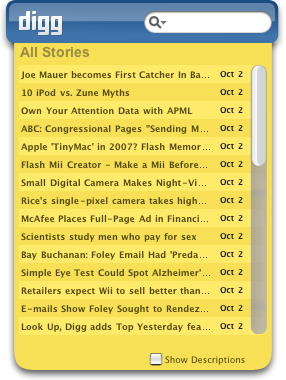
Let's face it, Digg is in many ways the hub of online tech news. Almost everyone knows what Digg is, and thousands upon thousands use Digg on a regular basis. People, including myself, use Digg to keep up with the latest technology news (of course, they now offer more categories than just technology). Digg is so active though, that you've got to visit several times a day to not miss anything. Wouldn't it be nice if, instead of firing up your web browser and digging through a few pages of news, you could just pop open your Dashboard whenever you wanted and see the latest headlines, then read more with a single click if you wanted to? That's the idea between this widget; you get the latest Digg posting in your Dashboard for free. Using RSS, it keeps you always up to date, as long as you're in reach of an internet connection. And what the heck, it looks damn good too.
#7 - Sketcher
Sketcher / Widgets by Nate
Not only is this widget a digital Etch-A-Sketch, it's made by the creator of the Go Go Redball! widget. Go Go Redball! is something totally different from any other widget, and Sketcher is totally unique too. Not only can you draw the same way you would on the classic toy, but there's also little patterns you can make, including an Apple logo, stars, the Sketcher logo and a ball. Not impressed? Well what if I were to tell you that you actually have to shake the widget to remove what's on it's screen? That's cool, right? Of course it is. It's something totally different; something you won't find on any other widget.
#6 - App Update
Dashboard Widgets (gck)
App Update is more than just a widget. It's much more of a mini application. What App Update does is it locates all the programs on your Mac, and checks their versions. It then makes a list of what programs are installed and what version those applications are, then compares it to version databases such as Version Tracker and MacUpdate. Once it's done that, it then sends back a list of applications that are out of date to the widget on your Dashboard, complete with links to go download the latest version right away. App Update is the easiest way to make sure everything is up to date, and it's free.
#5 - Sudoku Widget
Brian Deboer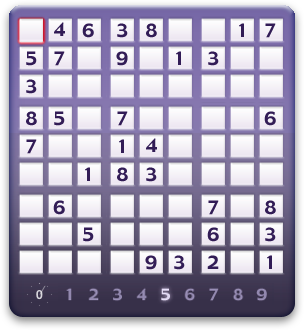
Sudoku, the puzzle game that everyone's playing, is also available for your Dashboard. When you play Sudoku in a newspaper or a magazine, there is only one game. With this widget, you can play as much as you'd like. The widget has thousands of puzzles to be played, as well as the user chooses the skill level. Pencil marks can also be enabled, if that's your kind of thing. Sudoku as a game is fun, addictive and challenging, and in widget form way more fun than Apple's tile game. With it at your fingertips, or only a few clicks away, it's a great way to kill time.
#4 - Open Fire
BlueTorch Studios / Dashboard Widgets
Sudoku not your idea of a game? Well then, you're bound to like this widget. This widget is a full fledged game (yes, with graphics) on your Dashboard. Open Fire is fairly simple compared as a game, but it's the best Dashboard game I've ever seen. As the person playing the game, you're the little guy on the tower with a rocket launcher. Using that rocket launcher, you fire at passing tanks and Jeeps, and blow them up. The story line behind this? Well, some guy's on a tower, with a rocket launcher, and he's bored. It's an addictingly fun game; I mean, blowing shit up is never a drag. If you really like this game, be sure to download the free, full version of this game, with better graphics, a better full screen mode and high scores.
#3 - Flip Clock
Widget Machine
Instead of using Apple's analog clock widget for your Dashboard clock needs, you should try Flip Clock. Being a clock, Flip Clock tells you the time, not unlike Apple's clock. However, Flip Clock does more. It's also a full featured alarm clock, and it looks damn good. There's eight different designs you can select to use with it, the default being 'Plasic', and the one pictured being 'Wood'. The face actually 'flips' as every minute goes by.
#2 - Hula Girl
Dashboard Widgets


Every dashboard needs a bobble head toy, and that includes the dashboard on your Mac. This widget does just that - gives you a customizable bobble head that bobbles when you mouse over it. There are four characters to choose from; Hula Girl, Hula Boy, Jesus and Homer Simpson, while there are six backgrounds, including the ones shown above, as well as a 'none' option.
#1 - iStat Pro
iSlayer
Anyone that knows me knows that I love stats. I watch my blog stats like a hawk, always seeing how many unique hits a day I get and where they're coming from. I also happen to like to know how my computer's doing, and that's where iStat Pro comes in. I started off using iStat Nano, but I liked how the Pro presented all the data side by side, in your choice of color and with graphs, so I switched. Now with just a glance I can see that I need more RAM, see the load on my computer, how much hard drive space I have left, how healthy the battery in my MacBook Pro is, how much data I've downloaded / uploaded, and more. As far as I'm concerned, this is the best widget for Dashboard that's been made.
Runners Up
Widgets that just didn't quite make the list. Black 'n' Blue - Black 'n' Blue is one of the nicest iTunes controllers I've seen for Dashboard. It's small, it's compact, and it does exactly what it's supposed to.Snake - The classic game made pretty with different modes as a widget on your Dashboard.